Application Settings
There are some settings which not only apply to a specific widget or page, but also to the WebUI application as a whole.
These settings can be accessed through the Application Settings menu, which you can open by clicking on the ![]() icon:
icon:
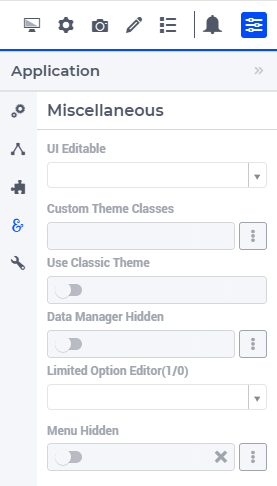
Firstly, the application options under the Miscellaneous tab of the Application Settings are explained. Thereafter the options of the Workflows, the Status Bar, and the Time Zone Settings are described. Finally, the options under Application Defaults are discussed as well (these have been added in more recent WebUI versions).
Details on these topics can be accessed using the following scheme: