General Architecture
To provide you with a better understanding of what’s going on in an AIMMS Cloud Platform setup in terms of communication between the various components, we created the following schema.
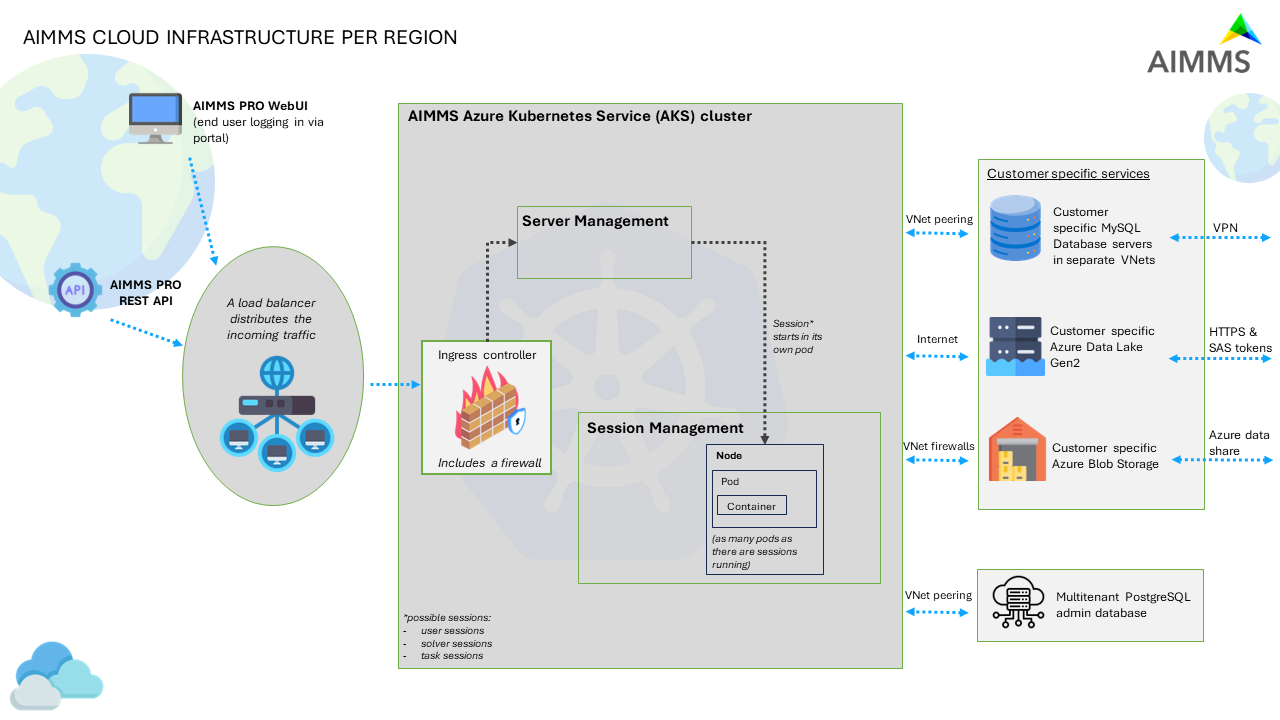
1 icons attributions in footnotes
Overview from left to right
On the left we have the AIMMS PRO PORTAL in a browser. Via this portal, a user can logon and subsequently launch either a WebUI data session or a Desktop client session. There is also the AIMMS PRO REST API. Any call to this API goes to our AKS cluster.
In the middle we have our AIMMS Azure Kubernetes Service (AKS) cluster, which provides high availability, automatic scaling, and robust security.
On the right we have the customer specific services; some default, some optional.
The users’ view
Let’s zoom in to the left and detail the user requirements met.
The user starts with the PRO portal via a browser. When logged in to this portal, the following actions are supported:
Uploading an AIMMS version. These versions are signed by AIMMS B.V.
Uploading an AIMMS end-user application, a so-called app. An app is created from within the AIMMS development environment from an AIMMS project by using SSL based encryption of the project.
Launch a desktop application. Here a Windows computer is required. We support Windows 7 and later. A desktop application runs its own data session. This is still a viable route when only Internet Explorer is available.
Launch a WebUI application. Here a Chrome browser is required. Since AIMMS 4.31.1 we also support IE 11 and Microsoft Edge.
Finally, the packages, apps, and running jobs are managed via this portal.
The AKS cluster
The AIMMS Cloud Platform runs on an Azure Kubernetes Service (AKS) cluster, designed based on our and our users’ needs with functionalities deployed in docker containers. Each session (that is; a user, solver and/or task session) starts in its own pod. We auto-scale nodes whenever needed.
Customer specific services
Every cloud account is by default equipped with an Azure Data Lake Gen2 Storage account and a customer specific Azure Blob Storage. Optionally we can add a MySQL database. We also use a PostgreSQL database for administrating our cloud accounts.
High availability and failover
The AIMMS Cloud Platform itself is designed for high availability and failover. Find more information about our platform and its (information) security on this page.
Footnotes